Configure Default Read Access to a Corpus
Sometimes, you’ll want to make a corpus searchable by any authenticated user. This guide explains how to accomplish this by setting default read access on the corpus.
- Make sure that you are logged in with a user having sufficient privileges to modify corpus authorizations. Any of the roles Corpus Admin, Account Admin, or Account Owner suffice.
- Navigate to your desired corpus by either clicking its name in the left sidebar or through the Corpora page.
- Click the Authorization tab in the right side window.
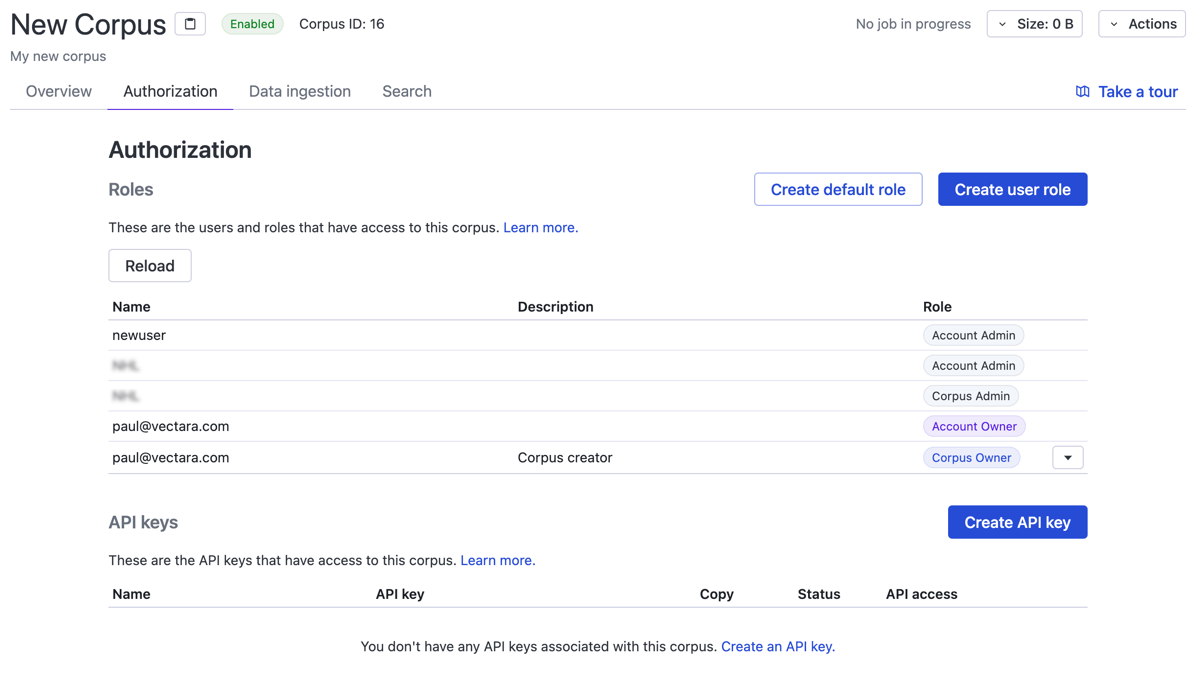
If you do not see an Authorization tab, you may not have sufficient privileges. Log in with an account that has rights.
- Click on the Create Default Role button and create a Query Role for the corpus.
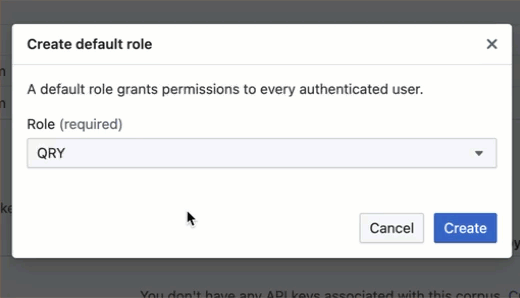
- You will get a notification indicating successful creation of role.
Congratulations. You have successfully setup default read access on the corpus for any authenticated user. Allow up to 5 minutes for the new permissions to propagate.