Configure Server Access to a Corpus
Follow the steps below to configure server access to a corpus. This access is commonly needed when your systems will be indexing data into the corpus or running queries against it.
- Make sure that you have an [app client] for your server already created.
- Navigate to your desired corpus by either clicking its name in the left sidebar or through the Corpora page.
- Click the gear icon in the top-right corner to open the Settings page.
- Click the Access control tab.
note
If you do not see an Access control tab, you lack sufficient privileges. Ask your Account or Corpus Admin to grant you privileges on this corpus.
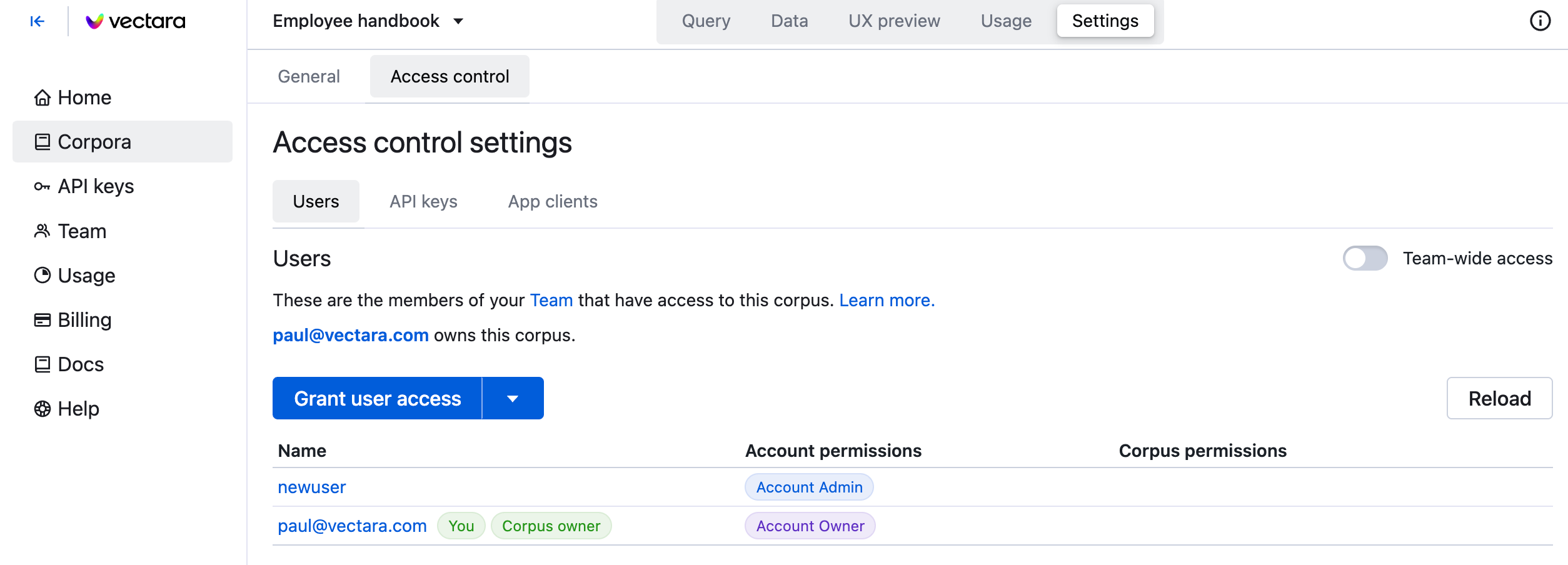
- Click Grant user access.
- Select a user, permissions (Query, Index, Query and index, or Admin), and
add an optional description. If you do not see the user, invite them to
your team.
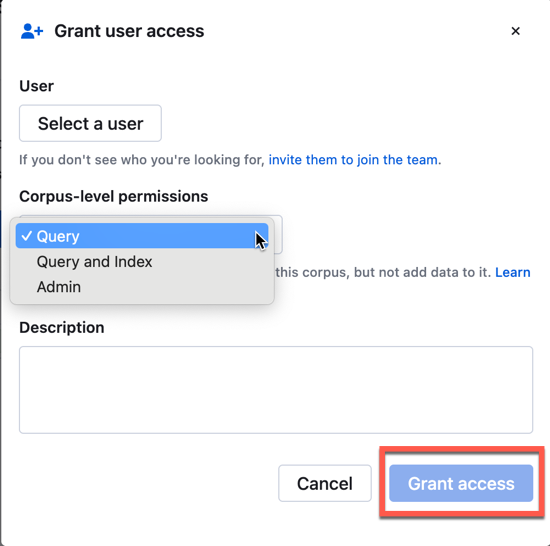
- Click Grant access.
Congratulations. You have successfully authorized a server to access the corpus.