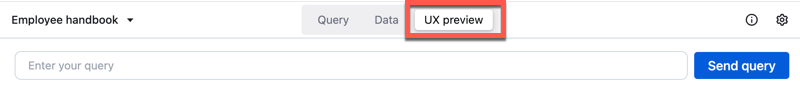Chat with Your Data
The Query tab of a corpus lets you enable chat with your corpus data.
- Open a corpus from the Data page where you enabled chat.
- Select the Query tab.
- Select the Chat option if it is not enabled.
- Click UX preview and chat with your data.