Lambda tools
As your AI agents take on more complex workflows, they might need to perform actions that go beyond what built-in tools can handle. For example, applying custom business logic or transforming data.
Lambda Tools enable you to create your own tools that your agents can run during conversations. Think of them as custom skills that teach your agent how to handle specialized tasks. These user-defined functions run in secure, sandboxed environments, allowing you to extend agent capabilities with custom business logic, data processing, or integrations. Check out our tutorial on building a financial research agent.
Lambda Tools are user-defined functions that:
- Execute in a sandboxed Python 3.12 environment with gVisor isolation.
- Have automatic schema discovery from function type annotations.
- Support a curated set of libraries:
json,math,datetime,collections,itertools,functools,re,time,typing. - Include resource limits: 100MB memory (up to 1GB), 30-second timeout (up to 300 seconds).
- Provide complete audit trails of execution history.
Lambda Tools run without network access. You have secure sandboxed environment, and you cannot install custom packages. This ensures secure execution in multi-tenant environments.
Create a lambda tool (UI)
In this example, we'll create a simple Python function that does the following:
- Takes one string parameter called
name. - Creates and returns a dictionary with a single key "result".
- The value associated with that key is a greeting string
"Hello, " + name + "!"
- Navigate to Agents in the Vectara Console.
- Select the Lambda tools tab.
- Click Create lambda tool.
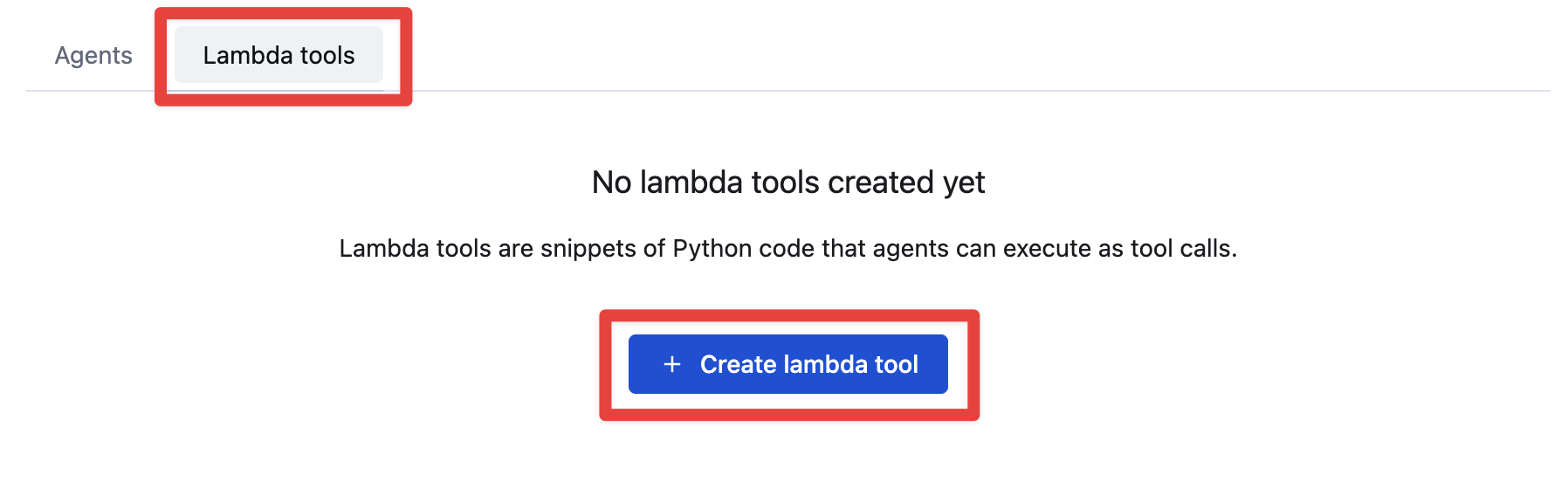
- Add the following:
- Name as
Lambda Tool - Title as
My function - Description as
Calculate a customer score based on order history and max revenue. Returns a score between 0-100, formatted as a percentage.
- Name as
- Add this function to the Code field:
from typing import List, Dict
def process(orders: List[Dict[str, float]],
max_revenue: float = 5000.0) -> str:
"""
Calculate a customer score based on order history and revenue.
For example, { "orders": [{"amount": 1500.0}, {"amount": 2000.0}] }
will return output of { "value": "35%" }
"""
if not orders:
return 0
# Find average order amount and convert to percentage of max revenue.
order_count = len(orders)
total_revenue = sum(order.get("amount", 0.0) for order in orders)
average_order_amount = total_revenue / order_count
customer_score = average_order_amount / max_revenue * 100
return f"{int(customer_score)}%"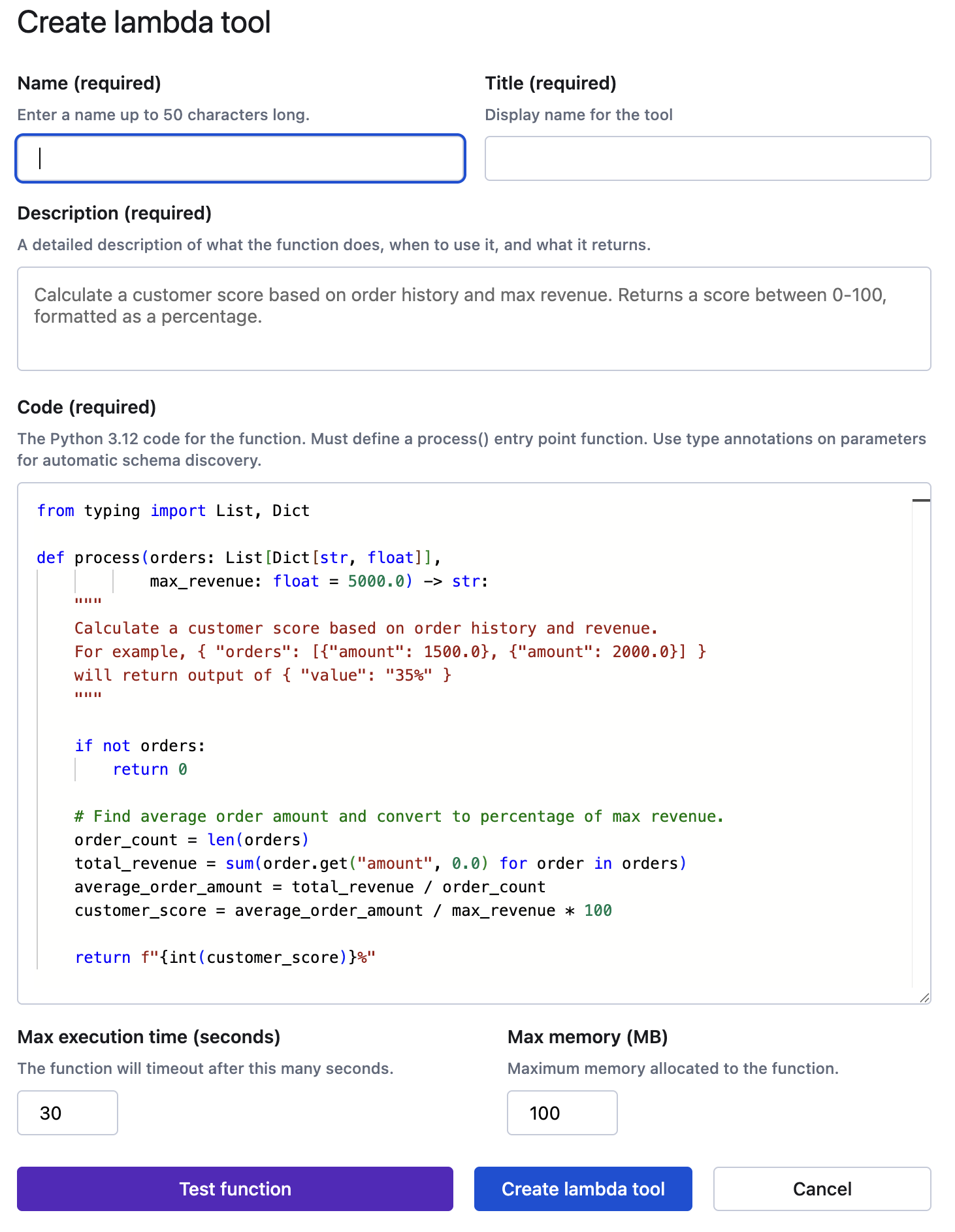
- Before you create this tool, you can click Test function and Run test to verify that
it works.
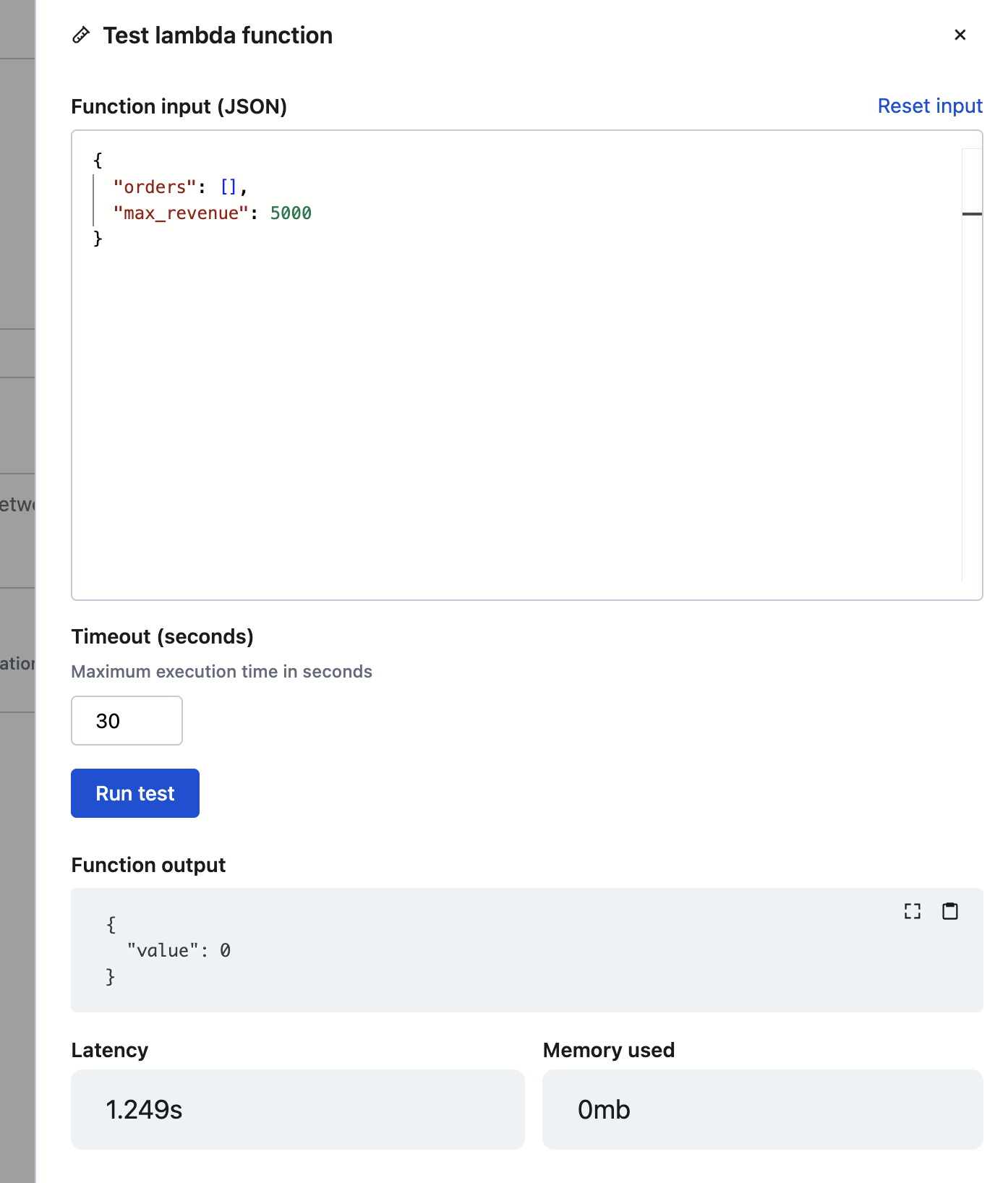
- After verifying that the tool executes successfully, click Create lambda tool.
To learn about creating this tool and using it with the API, see Create a lambda tool.