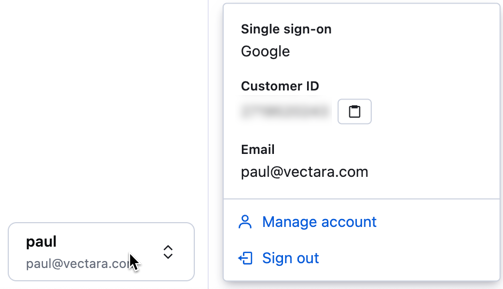Vectara Console Overview
The Vectara Console enables you to create corpora, manage data and API access, add team members, build API requests, and manage your Vectara account:
- 🚀 Five-Minute Walkthrough: Let Vectara show you how to build a simple GenAI application in just a few minutes!
- :runner: Get Started Quickly: View our Quick Start guide and search the Vectara Employee Handbook PDF.
- 💾 Manage Corpora: Create and manage your corpora data, which serve as storage for data that you want to search.
- 📒 Manage Data: Manage the data in your account.
- 🔐 Manage API Access: Users can define API access credentials, including API Keys and OAuth app clients.
- 👥 Invite Team Members: Add users to your team and assign specific permissions for each user.
- 🔧 Build API Requests: Create API requests within the console and copy-paste into your code.
- 💰 Manage Billing Details: View account usage information and payment details to ensure uninterrupted service.
- 🌐 Vectara Platform Overview: Learn about the Vectara Platform and view interactive parts of our documentation like the API Playground.
Vectara Console Home Page
The Vectara Console Overview home page also provides helpful links to get you started with our plaltform:
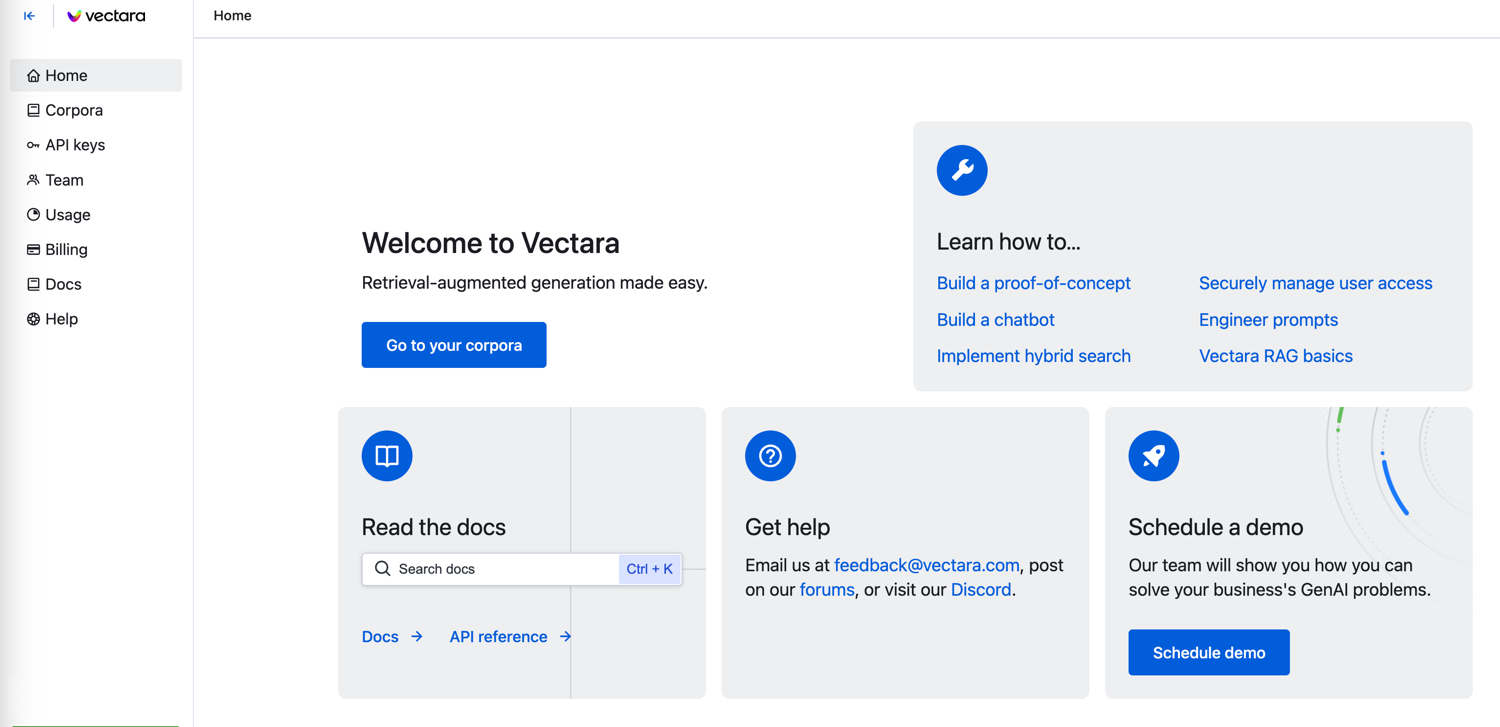
View the Customer ID
Click your name in the upper-right corner to view your Customer ID, email, account size, and more. You need the Customer ID for many API requests. You can also copy the Customer ID value for those API requests and paste them into the API Playground to experiment with our endpoints live in your browser.