Vectara Chat
Vectara Chat provides an interactive user experience that enables you to build domain-specific chatbots using RAG. Vectara Chat remembers chat histories and leads to more relevant responses in different scenarios like customer support. Every Vectara account has a unique Chat History Corpus which stores all chat histories.
You can chat with your data directly from the Vectara Console from within the Query tab of a corpus.
Enable Chat
You enable chat in the Query tab of a specific corpus.
- Click Data and select a corpus from the list.
- Select the Query tab.
- Select Chat and a navigation drawer appears.
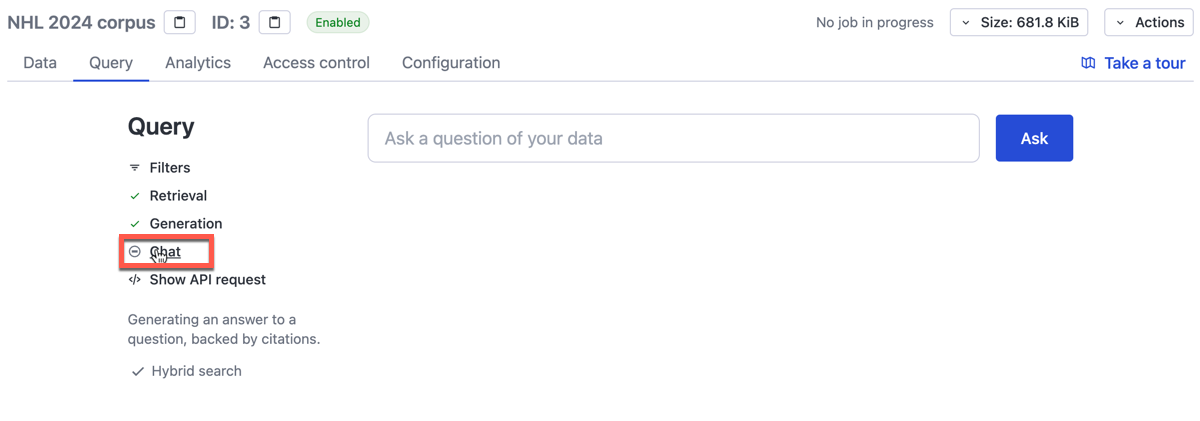
- Enable the Chat toggle:
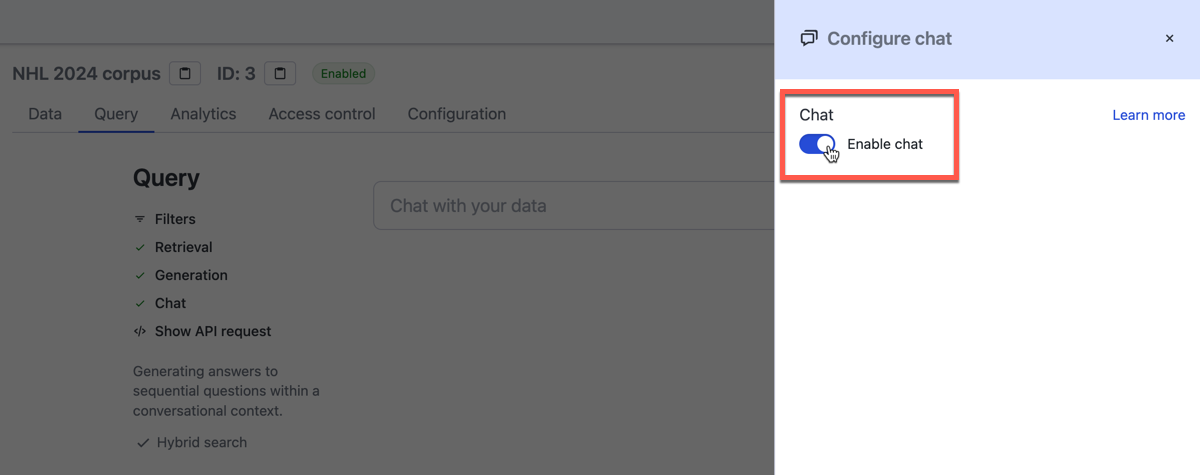
- Now you can chat with your data!
Manage Conversations
The Conversations page lists the conversations in your chat history corpus:
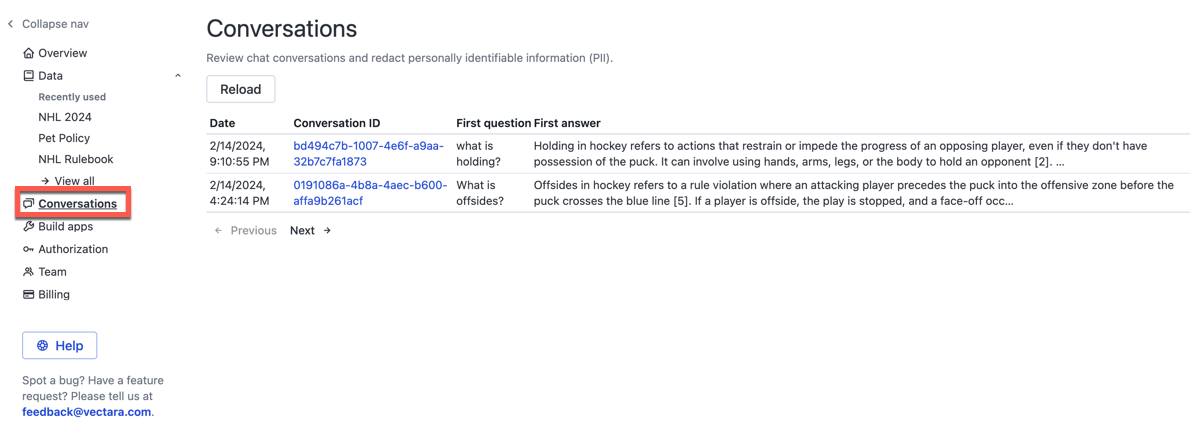
View a Specific Conversation
To view a specific conversation and all the turns in the chat, select
a Conversation ID from the list.
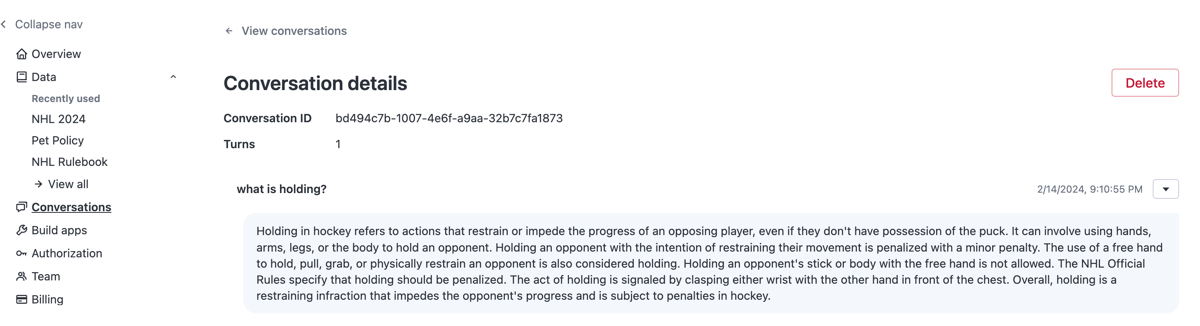
Click Delete to remove the chat from the conversation history.