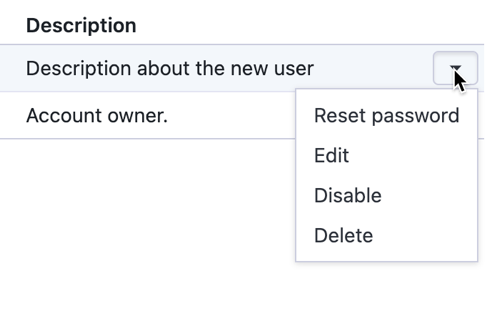Manage Users
This section lets you add team members and manage the access levels of these users. For example, you can adjust account and corpus level authorizations.
Create User
The Account Admin can create users. After login, navigate to the Teams tab to create new users and manage existing ones.
-
Click Create User
-
Enter the user's details including the user name, email, and a description.
-
Select a role or multiple roles to assign with this user: Account Admin, Corpus Admin, or Billing Admin. A user without assigned roles at the account level can still be given corpus-level roles.
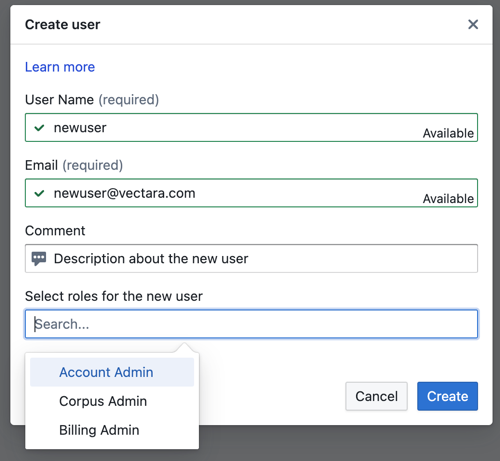
-
Click Create and the new user appears on the Team page.
Edit User
The Team page also lets you modify users directly from the user list by clicking the drop-down on the right side of the row. This includes changing role assignments, password resets, enabling and disabling the user, and transferring ownership of the account to a new owner.