Manage Payments
Follow the steps below to update the payment information for your account.
-
Make sure that you are logged in as user having either the Billing Admin or Account Owner role. To learn how to assign a specific role to a user, see the guide for managing users.
-
Click Billing in the left navigation window. If you do not see this option, then you do not have sufficient privileges. Ask your account owner to make you a billing administrator.
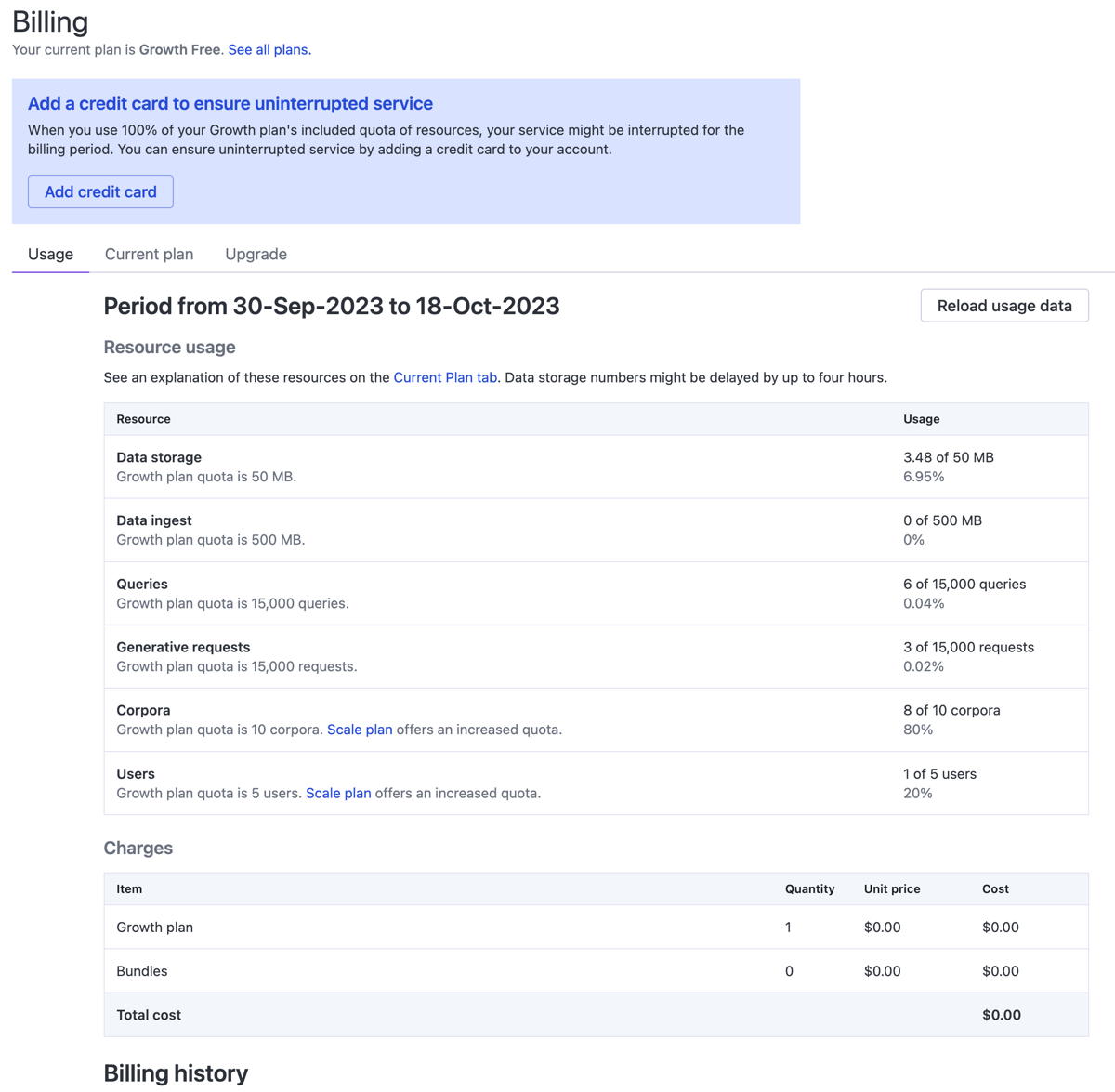
- Click Add credit card to update your payment information.
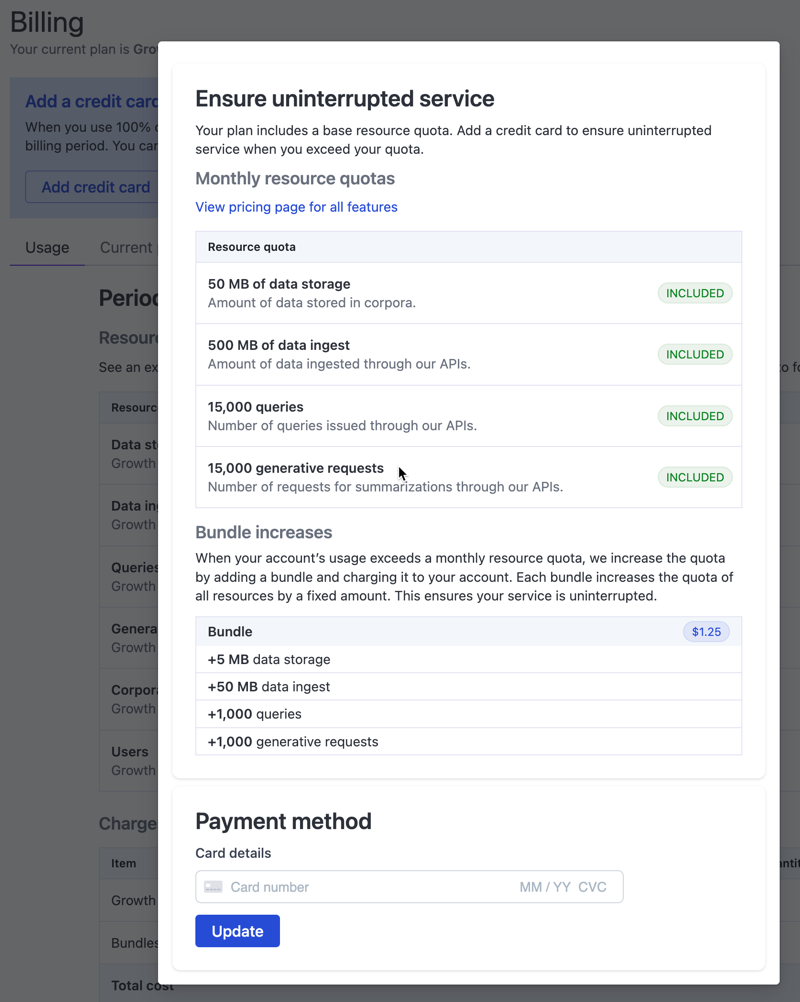
- Enter your payment details, and click Update. A confirmation pop up message indicates that the payment method has been updated.
Congratulations. You have successfully updated the payment method and your payments going forward will be processed with it.