Index and Query API Keys
Index API Keys and Query API Keys enable user-facing applications to either index and query or only query data. The Authorization page lets you view and manage the Index API Keys and Query API keys associated with your account.
Query API Keys
Use Query API Keys for read-only querying operations in potentially insecure environments like web browsers or mobile apps. Query API Keys provide the least amount of risk because they have a limited scope and do not modify account data.
Index API Keys
Use Index API Keys when you need both read and write access. Because they also provide write access, Index API Keys are more powerful than Query API Keys and you should treat Index API Keys like passwords and use them with caution in production environments.
screenshot of key list
Create an Index or Query API Key
If you have the necessary permissions, an Authorization option appears in
the sidebar.
- Click
Authorizationand then select the Index and Query API Keys tab.
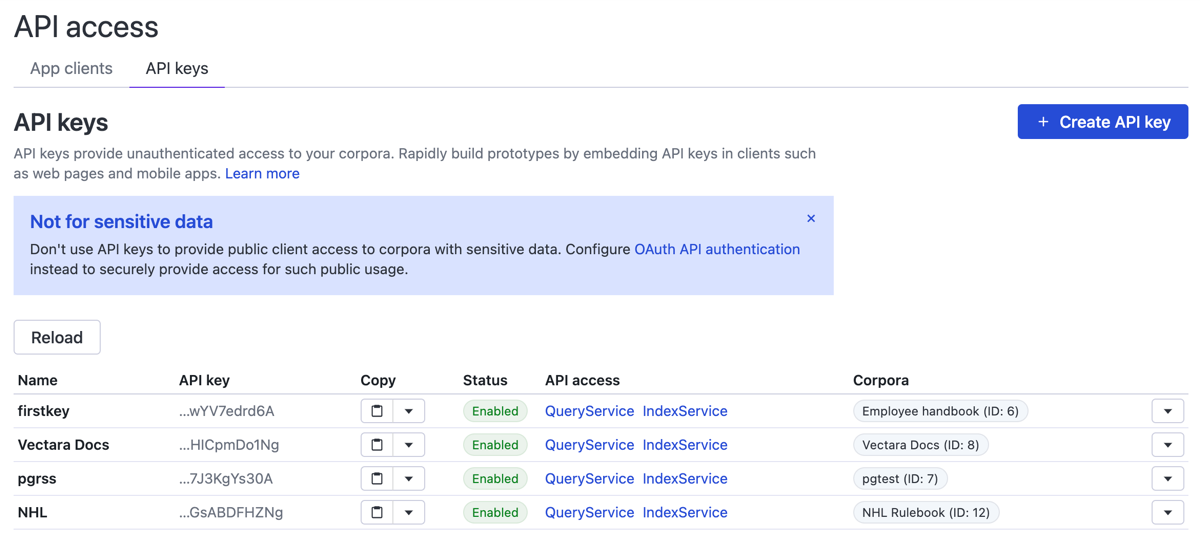
-
Click Create Index and Query API Key and a dialog appears.
-
Enter the name of the key and select the corpora you want to be able to query.
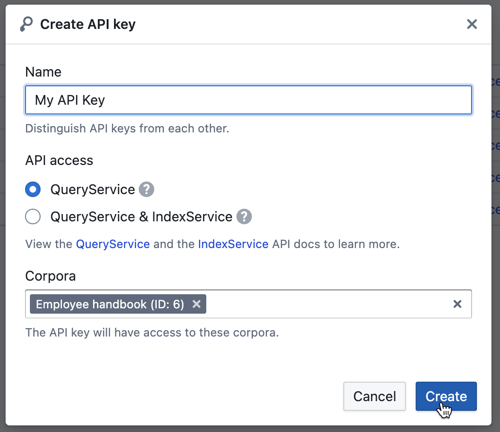
-
Click Create.
You can now start using the API key for your Index or Query operations.