Use OAuth 2.0
Personal API keys enable rapid application development in a testing environment, but they are a security risk when moving to production. OAuth 2.0 fixes this by letting your applications authenticate securely without exposing long-lived credentials.
Vectara uses "application clients" to support authentication with OAuth 2.0. These application clients enable you to generate JWT tokens which are used by Vectara to authenticate API requests. If you are not familiar with OAuth, think of it as a more secure way to send API calls, similar to an API key or username/password combination but with enhanced features. The client credentials grant is the OAuth flow that Vectara supports at this time.
Here is how it works. You provide the OAuth 2.0 authentication provider with a
client_id (similar to a username) and a client_secret (similar to a
password). A successful authentication returns a JWT token, which
you can then pass into subsequent requests as an authenticated application.
OAuth 2.0 best practices
- ✅ Use OAuth in production environments
- ✅ Store
client_idandclient_secretsecurely (e.g., in secrets manager) - ✅ Automatically refresh tokens in your app
- ❌ Never expose
client_secretor JWT tokens in public code - 🔄 Rotate app clients periodically and revoke unused clients
Prerequisites
- Admin access to Vectara Console
- Your backend system can make HTTP POST requests
- Secrets manager or vault system to store credentials
Why use OAuth 2.0 instead of API keys?
If you build backend services, third-party integrations, or require role-based access with tighter control, we recommend the OAuth 2.0 method.
| Factor | OAuth 2.0 | API Keys |
|---|---|---|
| Expiration | ✅ Yes (e.g., 30 minutes) | ❌ No (manually rotated) |
| Revocation support | ✅ Built-in | ⚠️ Manual deletion |
| Token scoping | ✅ Role-based at client creation | ⚠️ Corpus-scoped, not user-based |
| Secure for production use | ✅ Yes | ⚠️ Risky if exposed |
| Good for CI/CD workflows | ✅ Yes | ⚠️ Requires manual rotation |
OAuth 2.0 takes more work to set up but offer several advantages over API keys:
-
OAuth 2.0 has built-in revocation flows in case a key is compromised.
-
The JWT token expires automatically after 30 minutes, so if a JWT token ever does get posted to a public place, it's less likely to be valid by the time an attacker discovers it.
-
OAuth 2.0 doesn't suffer from information leakage such as the username that created the client.
-
OAuth 2.0 is inherently more tightly scoped than API keys.
-
JWT tokens are detected by many security scanning tools, allowing them to more easily be flagged in the case of accidental publication.
🌟 Ready to dive in? Check out our API reference! 🌟
If already have familiarity about how JWT tokens work and you're ready to dive into our APIs, make your way to our API Reference! This interactive environment allows you to experiment with 's REST APIs directly from your browser! Tailored for developers, the API Reference offers a hands-on experience to understand and demonstrate our capabilities.
🔒 Always keep your JWT tokens private. Do not share them through email, Slack, Discord, forums, or other public channels because it can lead to unauthorized access. Treat these tokens with the same confidentiality as your personal credentials.
Authenticate with OAuth 2.0
OAuth 2.0 authentication consists of three steps:
- Create an application client
- Generate a JWT Token
- Use the JWT token in an API request
Create an application client
Visit the API access page in the Console or go
to https://console.vectara.com/console/apiAccess/appClients to
create a new application client. Applications will use the
client credentials grant when they generate the JWT token.
- Click Create app client.
- Enter a Name and Description for the app client.
- Select the appropriate roles for the client.
- Click Create. The new app client appears in the list.
This page provides three pieces of information that you will use to generate a JWT token:
Authentication URL
Access your authentication by clicking the copy icon for the "OAuth 2.0 authentication URL."
The URL has the following format:
https://auth.vectara.com/oauth2/token
Client ID
Access the client_id by clicking the copy icon next to your app client's ID.

Client secret
Access the client_secret by clicking the drop-down to the right of your app client and selecting Copy secret.
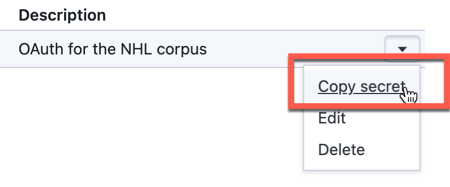
Now that you have values for the authentication URL, client_id, and client_secret,
you can generate a JWT token with a client-credentials grant. We provide client
credentials grant examples in different
programming languages.
Generate a JWT token
Use the information from the previous step to send a request to generate a JWT
token. The client credentials grant is OAuth flow that Vectara supports at
this time. When you create your client credentials grant request, you need
the OAuth 2.0 Authentication URL, client_id, and client_secret values to
generate the token correctly.
Here's how you can generate a JWT token in JavaScript which is how you authenticate Vectara API requests in a JavaScript application:
1
Here’s how you can generate a JWT token from the command line with a cURL command:`
1
This method is useful if you want to try out requests in our Vectara API Reference.
Use the JWT token in an API request
To use a JWT token in an API request, pass the token using the Authorization
header configuration.
If you're using the API Reference such as List corpora, use the JWT token value in the Bearer Token field:
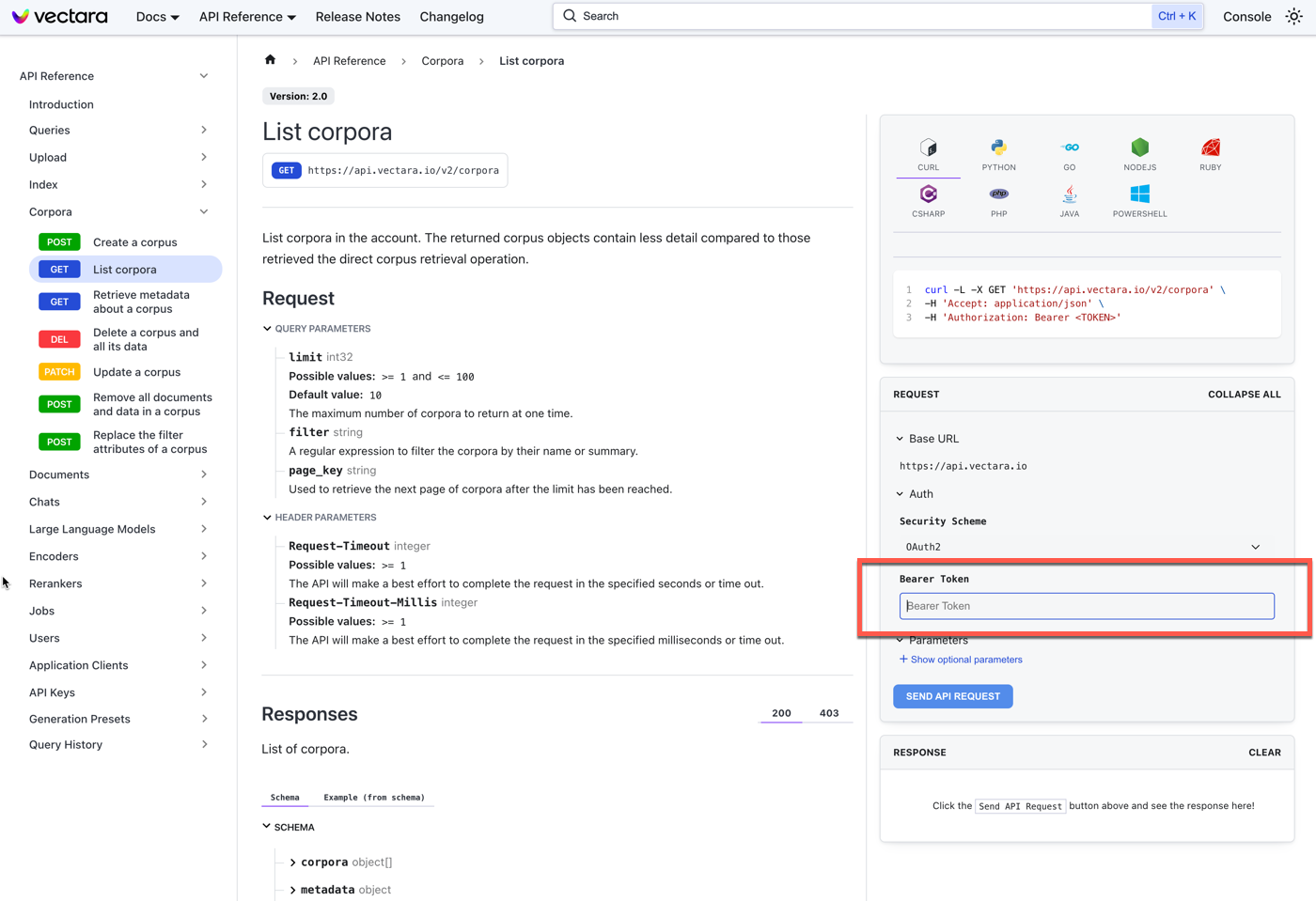
Click Send API Request to test the API call.
Common issues with OAuth 2.0
| Issue | Cause | Fix |
|---|---|---|
| 401 Unauthorized | Missing or expired JWT token | Regenerate token before expiry |
| Role mismatch | App client not assigned correct role | Edit roles in Console or recreate App Client |
| Exposing credentials | client_secret used in frontend app | Never expose secrets or JWTs to end users |