Rerank Search Results
Reranking involves a process of rescoring and refining an initial set of query results to achieve a more precise ranking. It employs a machine learning model that while slower than the rapid retrieval step, offers more accurate results. We currently have two rerankers, the English reranker and the Maximal Marginal Relevance (MMR) reranker.
English Cross-attentional Reranker (Scale Only)
The English cross-attentional reranker is only available to Scale users and you enable it by
specifying 272725717 as the reranker_id.
In most scenarios, it makes sense to use the default query start value of 0 so
that you're reranking all of the best initial results. You can also set
numResults to the total number of documents you wish to rerank. The
default value is 10.
Maximal Marginal Relevance (MMR) Reranker
The Maximal Marginal Relevance (MMR) reranker enables you to diversify search results to reduce redundancy while maintaining relevance to the query. Search queries often result in a collection of similar documents that, while relevant, may lack variety. MMR addresses this by reranking the results to include documents that are both relevant to your query but also different from the documents already listed in the search results. This approach provides users with a more balanced set of results as they may show different perspectives related to your query.
You enable the MMR reranker by specifying the reranker_id as 272725718.
Having a diverse set of relevant results has different benefits depending on
the use case:
- In a pure search scenario, it improves user engagement with results by avoiding repetition.
- In a generative AI scenario, it produces more comprehensive summaries.
- Diversifying results can potentially represent all points of view in the data or reduce bias.
In addition to specifying the reranker_id as 272725718 at query time, you also
specify a diversity bias range between 0.0 and 1.0. Values closer to 1.0
optimize for the most diverse results.
You can also enable the Maximal Marginal Relevance Reranker in the Console UI as follows:
-
Open a corpus from the list and select the Query tab.
-
Click Configure retrieval and a navigation drawer opens.
-
Enable the Rerank search results option.
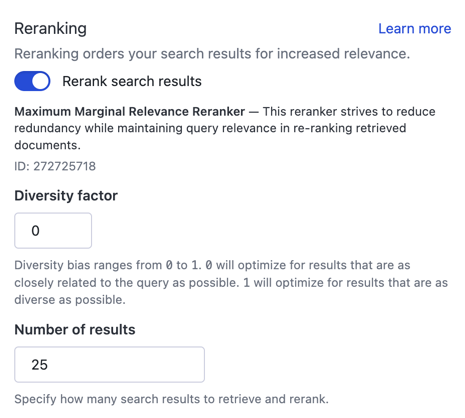
-
Enter a value between
0.0and1.0in theDiversity factorfield. -
Close the Configure retrieval drawer and click Reload results.
By applying the MMR Reranker to queries, users get results that are not just relevant but diverse and comprehensive.