Vectara REST API
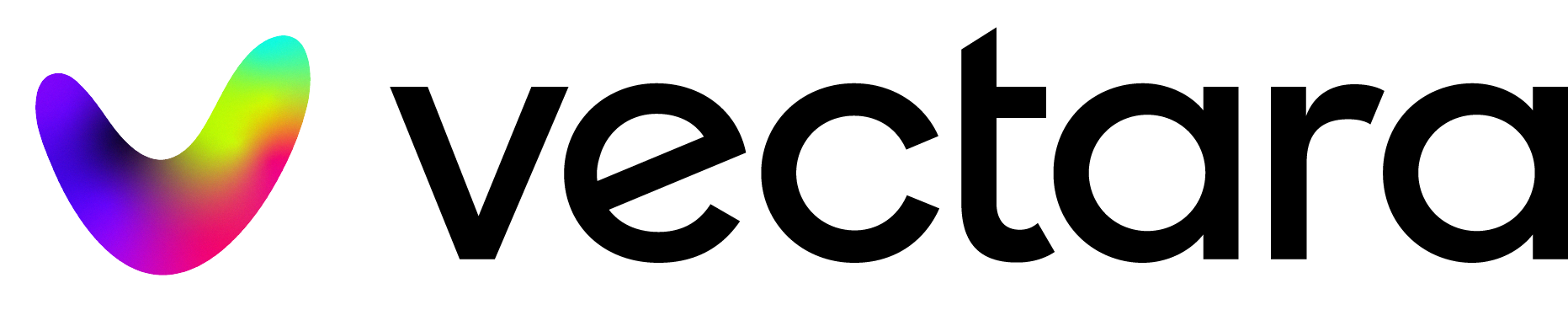

Vectara provides an end-to-end platform for creating GenAI products using a simple to use API.
You can sign up for an account and then view several API Recipes with example queries and parameter values.
The Vectara API Playground lets you experiment with REST endpoints from
your browser. Select an endpoint to view its definition, including the
required or optional headers, body, responses, and sample commands. On the
right side of each endpoint page, like ReadCorpus, you manually
enter your API Key or OAuth Bearer Token, customer_id, and then any
required body parameters like the corpusID before sending the API
request.
Vectara has three kinds of API keys: the Personal API Key, Index API Keys, and Query API Keys. The Personal API Key enables administrative tasks including creating, deleting, and listing corpora, and managing Index and Query API keys for accessible corpora, reading usage data, updating corpora filters, executing queries, and indexing. Query API Keys are used for read-only querying operations, while Index API Keys provide read and write access. The OAuth operations authenticate with a Bearer Token via the OAuth 2.0 client credentials grant. Review the OAuth 2.0 section about how to generate the token.
Authentication
- OAuth 2.0: oAuth
- API Key: ApiKeyAuth
OAuth2 access to Vectara
| Security Scheme Type: | oauth2 |
|---|---|
| OAuth Flow (clientCredentials): | Token URL: https://vectara-prod-YOUR_VECTARA_CUSTOMER_ID.auth.us-west-2.amazoncognito.com/oauth2/token Scopes: |
| Security Scheme Type: | apiKey |
|---|---|
| Header parameter name: | x-api-key |